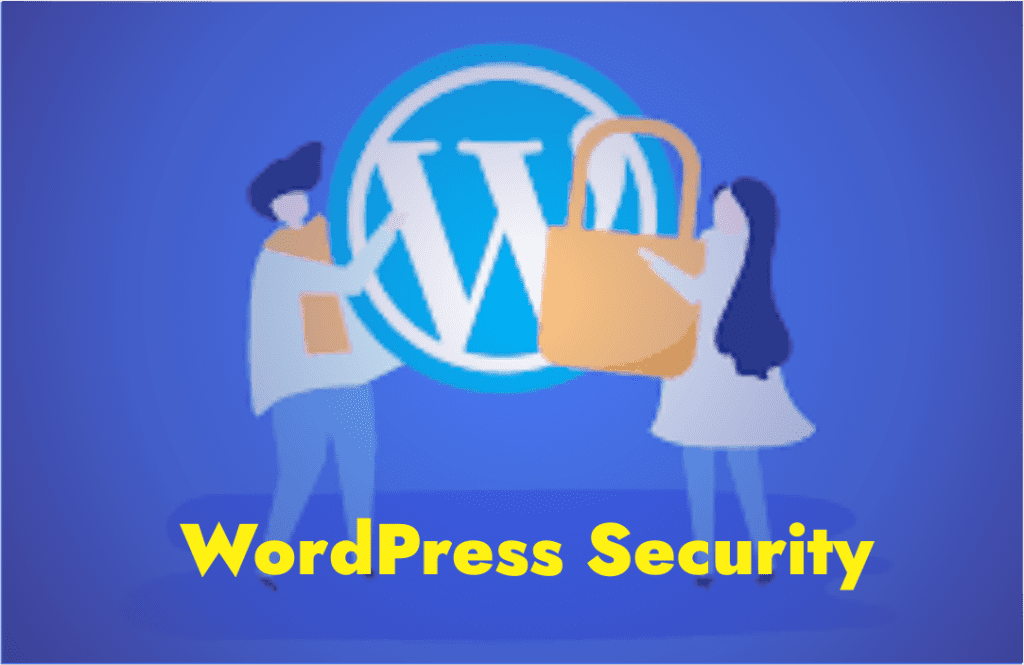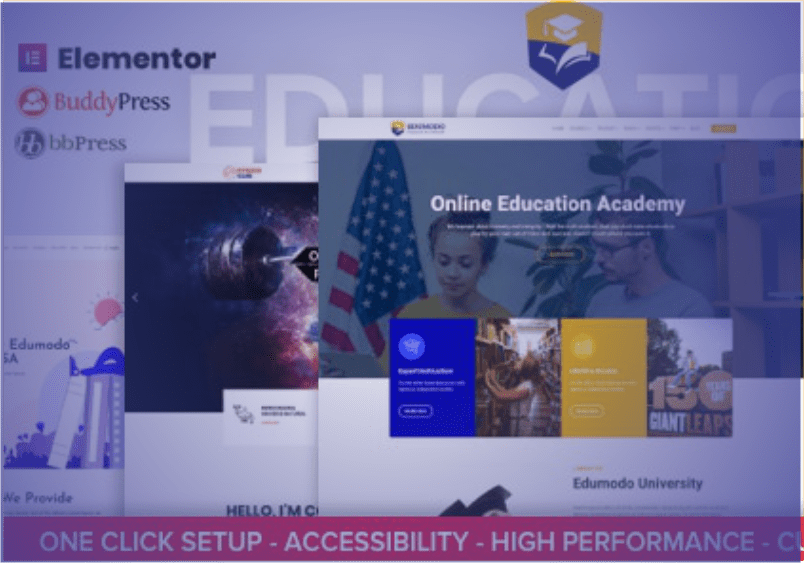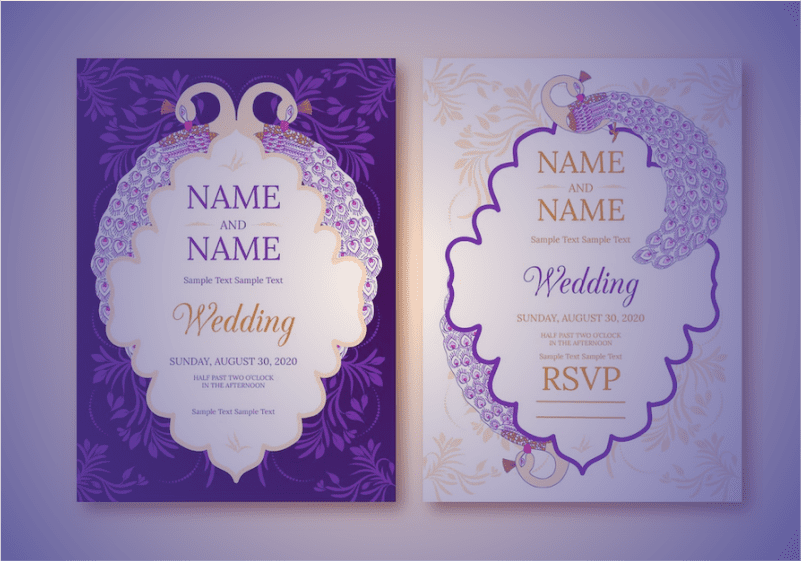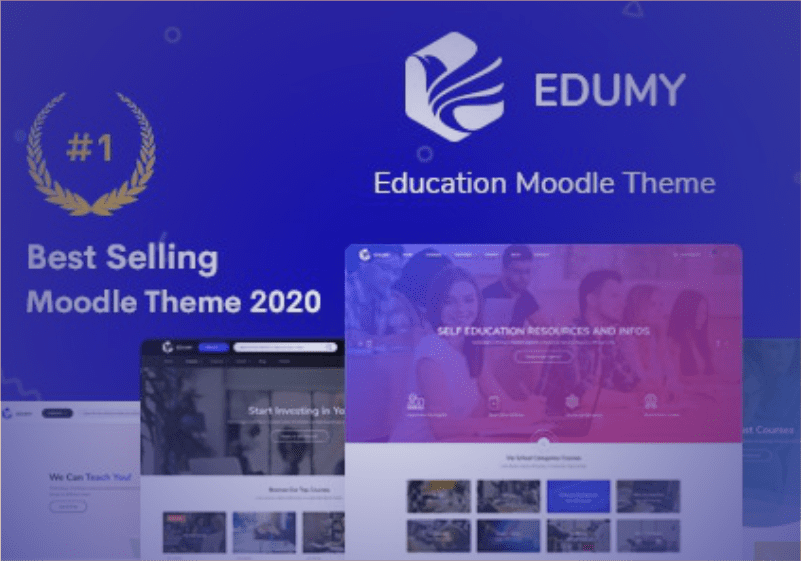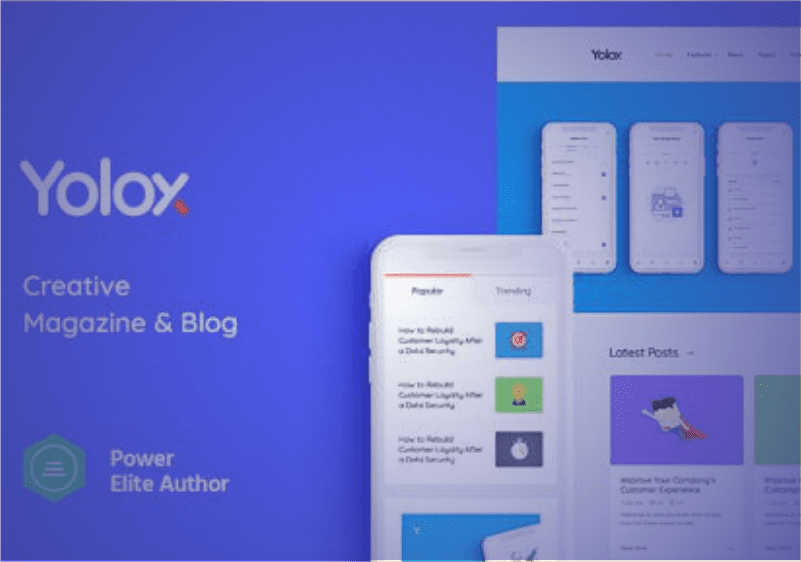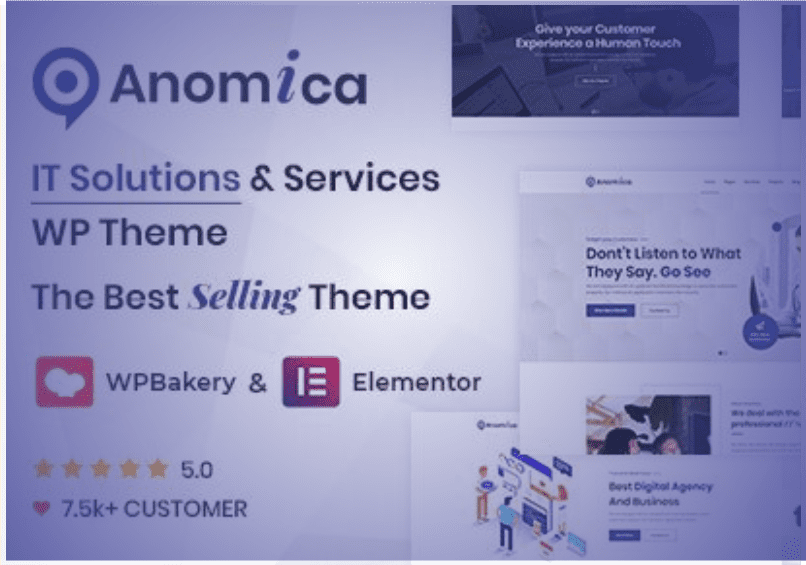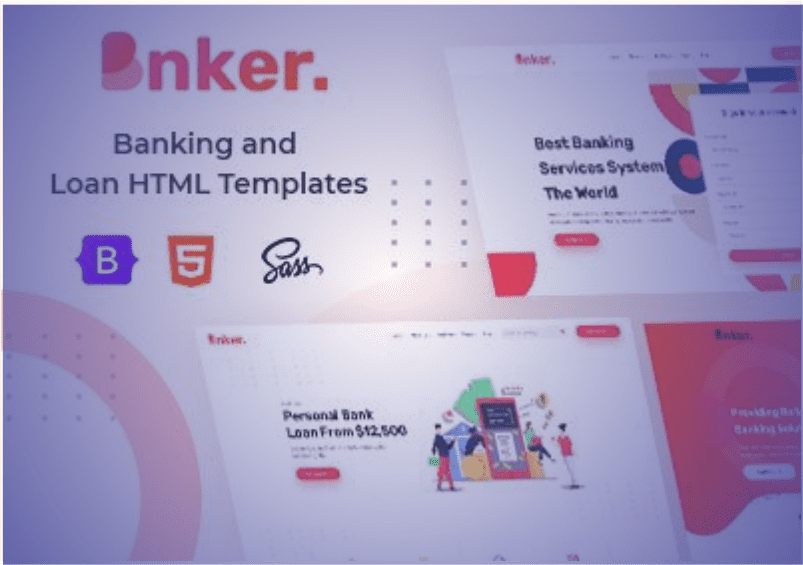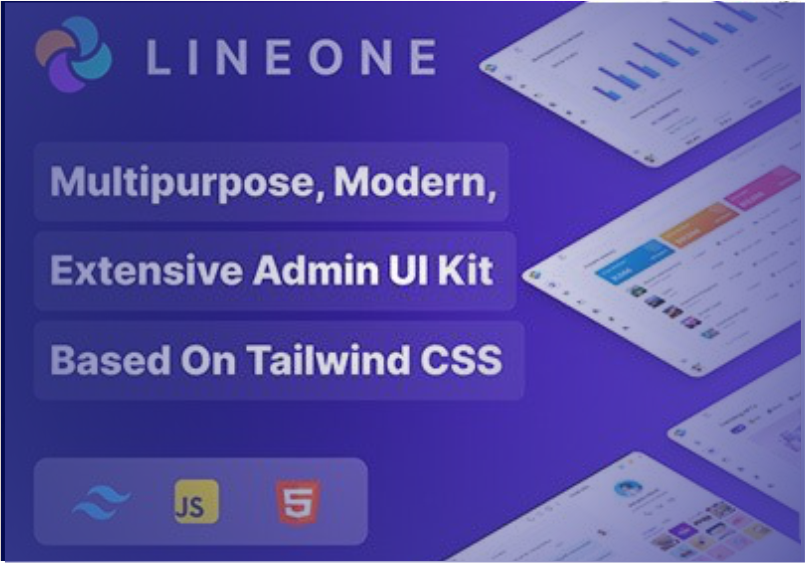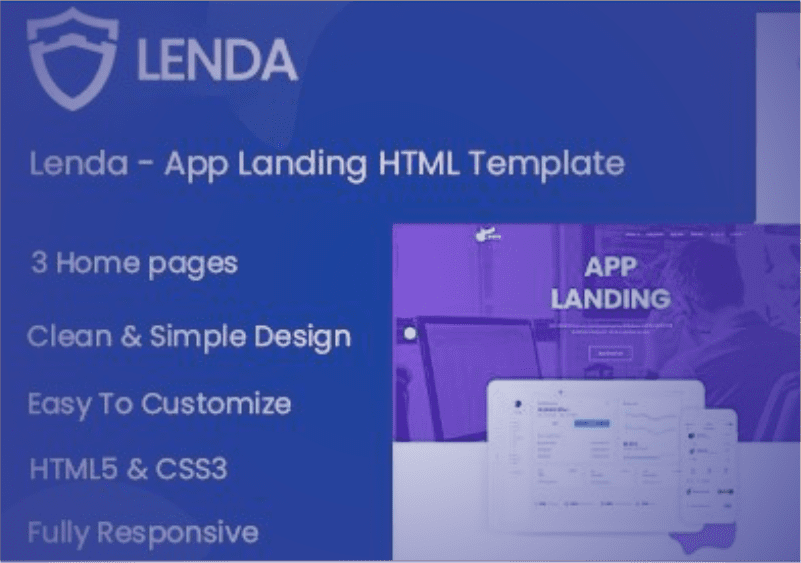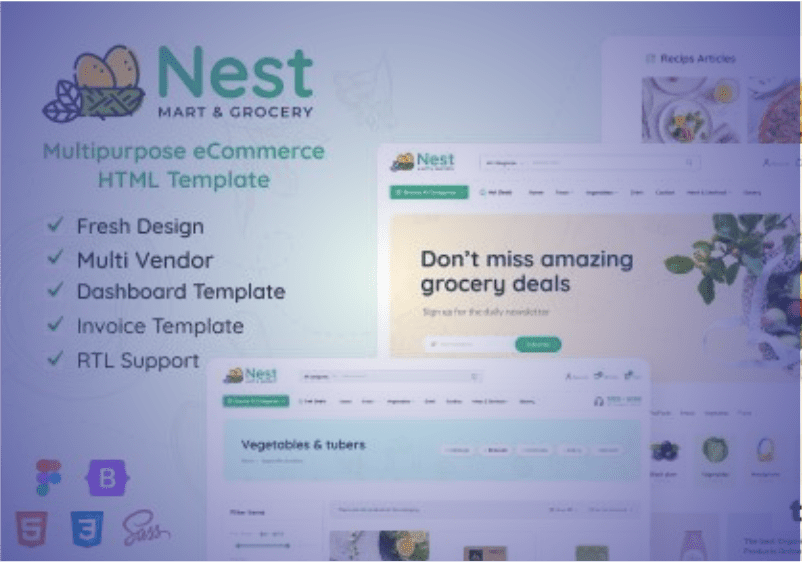Best WordPress Security Practices
Managing a website in the current digital era involves more than just posting your thoughts online. It all comes down to protecting your users, your data, and your website. Since WordPress powers more than 40% of all websites worldwide, you’re in good company if you use it to manage your website. However, fame also brings vulnerability. WordPress websites are regularly targeted by hackers and bots, and if you’re not ready, your site can become their next target. Knowing the best WordPress security procedures is now required, not optional.
Understanding Why WordPress Security Matters
Before diving into the practices, it’s essential to understand the “why.” WordPress is an open-source platform, which means its code is freely available and customizable. This is great for developers but also means that vulnerabilities are often public knowledge. Without proper security measures, a website can become the target of attacks such as brute-force logins, SQL injections, malware injections, and theme/plugin vulnerabilities. Not only can this lead to your website being taken down or defaced, but it can also result in data breaches, SEO damage, and a loss of customer trust.
Keep Your WordPress Core Updated Regularly
One of the simplest and most critical steps in securing your WordPress site is keeping your core software updated. WordPress developers continually release updates that patch vulnerabilities and improve security. When a new version is released, it often comes with bug fixes and security improvements. If you delay updates, your website remains exposed to known risks. Even minor updates should be applied as soon as possible. Auto-updates are now available for most installations, and enabling this feature can take one task off your plate.
Themes and plugins add versatility to your website, but they can also introduce vulnerabilities if not properly maintained. Many WordPress hacks originate from outdated or poorly coded plugins and themes. Always install extensions from reputable developers, and make sure to update them regularly. It’s a good idea to deactivate and delete any plugins or themes you’re not actively using. Even inactive plugins can become an entry point for malicious attacks if they contain outdated code.
Use Strong, Unique Passwords for All Accounts
It may sound like basic advice, but password strength can’t be overstated. Weak passwords are one of the most common reasons websites get hacked. For all your WordPress accounts—admin, authors, and even subscribers—use strong, unique passwords that include a mix of uppercase and lowercase letters, numbers, and symbols. Consider using a password manager to generate and store secure credentials. In addition, avoid using “admin” as your username; it’s the first guess a hacker will try.
By default, WordPress allows unlimited login attempts. This means hackers can use bots to try thousands of username-password combinations until they get in. You can stop this by installing a plugin that limits login attempts. These plugins block an IP address after a certain number of failed attempts. This simple step significantly reduces the chances of a successful brute-force attack.
Enable Two-Factor Authentication (2FA)
Two-Factor Authentication adds an additional layer of protection by requiring a second form of identification before access is granted. Even if a hacker obtains your password, they won’t be able to log in without the second factor, which is usually a code sent to your mobile device. There are various 2FA plugins available for WordPress that integrate seamlessly and add very little friction to your login process.
Your hosting provider plays a foundational role in your website’s security. A good hosting company invests in security infrastructure, provides firewalls, offers real-time threat detection, and ensures regular backups. Look for hosting providers that offer managed WordPress hosting plans—they typically include automatic updates, malware scanning, and daily backups. Shared hosting might be cost-effective, but it comes with increased risk if another website on the same server is compromised.
Install a Reputable Security Plugin
While WordPress doesn’t come with built-in advanced security features, several plugins fill that gap. Security plugins like Wordfence, Sucuri, iThemes Security, and All In One WP Security provide features such as firewall protection, malware scanning, login protection, and real-time alerts. These tools often offer dashboards where you can monitor your website’s security health in real time. Choosing the right plugin can help you automate and strengthen your site’s defense without needing technical expertise.
SSL encryption secures the connection between your website and your visitors’ browsers. This is indicated by “https://” at the beginning of your site URL and is marked with a padlock icon in the address bar. Google now uses HTTPS as a ranking signal, and browsers may flag sites without SSL as “Not Secure.” Most hosting providers offer free SSL certificates through Let’s Encrypt, and installing one has become a standard requirement for trust and security.
Regularly Backup Your Website
Even with all security measures in place, things can go wrong. That’s why regular backups are a must. Backups allow you to restore your website to a previous state if it’s hacked or something breaks. Choose a backup solution that offers both on-site and off-site storage options, and schedule backups to run automatically. Make sure to also perform manual backups before making significant changes to your website.
WordPress allows users with admin privileges to edit theme and plugin files directly from the dashboard. While this feature can be useful, it’s also dangerous. A single typo could break your site, or worse, it could give hackers an easy way to insert malicious code. Disabling this feature ensures that no one can access these files through the dashboard. It can be turned off by adding a simple line of code in your wp-config.php file.
Set Proper File Permissions
Incorrect file permissions can give hackers more control than they should have. WordPress directories should typically have a permission of 755, and files should have a permission of 644. These settings ensure that only the necessary files are writable and executable. You can configure these permissions through your hosting control panel or an FTP client.
Displaying your WordPress version in the site’s source code can give hackers clues about which vulnerabilities they can exploit. You can hide your WordPress version by removing the version meta tag or using a security plugin. Although this doesn’t directly prevent attacks, it does make things harder for malicious actors trying to identify your setup.
Use a Web Application Firewall (WAF)
A Web Application Firewall filters and monitors HTTP traffic between a web application and the internet. It protects your website from many common threats like cross-site scripting (XSS), SQL injections, and brute-force attacks. Some hosting providers offer WAF as a service, or you can use a plugin-based WAF like the one included in Wordfence or Sucuri.
If you run a website with multiple users, keeping track of what they do is important. User activity logs help you identify who made what changes and when. If your site is compromised, these logs can help you trace the entry point. Many security plugins include this feature, and it can be vital for troubleshooting and forensic analysis after an incident.
Protect Your wp-config.php File
The wp-config.php file contains crucial information about your WordPress installation, including database credentials. It’s one of the most sensitive files in your root directory. You can protect it by moving it one directory level up from your WordPress root and updating your .htaccess file to deny access from the browser. Keeping this file secure is a crucial step in hardening your site. If directory browsing is enabled, visitors can view the contents of directories that don’t have an index file.
This can expose important files or give hackers clues about your site’s structure. You can disable directory browsing by adding a simple line of code to your .htaccess file. This small change significantly reduces the risk of information leakage. Scanning your website for malware should be part of your routine maintenance. Security plugins can automate this, and some offer scheduled scans with notifications. If malware is detected, these plugins usually guide you through the process of removing it. Catching malicious code early prevents greater damage and keeps your SEO reputation intact.
Use CAPTCHA on Login and Forms
Bots often target login forms and comment sections to insert spam or launch attacks. Adding CAPTCHA or reCAPTCHA to these areas helps verify that users are human and not automated scripts. This small addition can dramatically reduce spam and prevent unauthorized login attempts from bots.
Security threats evolve quickly. It’s important to stay updated on the latest WordPress vulnerabilities and best practices. Subscribe to newsletters from trusted security blogs, join WordPress forums, and regularly read your security plugin’s updates. Being proactive is the best defense against being caught off guard.
Conclusion
Maintaining the security of your WordPress website is a continuous obligation. Your defences must advance along with the sophistication of the attacks. You can significantly lower the chance of your website being compromised by putting the best WordPress Security Practices listed here into effect. Every action you take, from utilising secure hosting and two-factor authentication to updating your software and plugins, helps create a more secure online presence. Never forget that prevention is more important than dealing with the fallout from a successful cyberattack. Remain alert and safe.